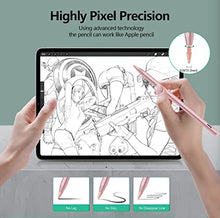- About this Item
- • DESIGNED FOR IPAD 2018-2024 tesha pencil works with iPad Pro 12.9-inch (3rd, 4th, 5th, and 6th generation) iPad Pro 11-inch (1st, 2nd, 3rd, and 4th generation) iPad Air (4th and 5th generation) iPad mini (5th and 6th generation) iPad (6th, 7th, 8th ,9th and 10th generation)
- • FAST CHARGING AND LONG WORKING TIME Compatible with Apple pencil 1nd generation can be fully charged by USB C cable in 30 minutes and provides up to 10 hours of working time. Automatically turn off if idle for 10 minutes to save power and 365 days standby time
- • SO EASY TO USE No Bluetooth or app connection is required. Simply double tap the top button and use the pen to write, draw, mark, sign and note directly on the iPad
Specifications & Details
| SKU | PIB097QPXZT5 |
|---|---|
| Product Dimensions | 6.5 x 0.3 x 0.3 inches |
| Item Weight | 0.068 kgs |
| Item model number | A2 PRO |
| Batteries | 1 Lithium Polymer batteries required. (included) |
| Manufacturer | tesha |
Product description
tesha 2nd Stylus Pen for iPad 2018-2021
Slim sleek and light, just like a conventional pencil, but with pixel-perfect precision.
Upgraded 2mm pen tip can replace your finger to execute finer instructions.
No lag/offset/breaking point?
It gives you a realistic feeling while drawing or painting.it gives you a realistic feeling while drawing or painting.
Palm Rejection Technology
Stylus pen 2nd Gen with palm rejection technology, you can rest your palm comfortably on the screen while writing or drawing, don’t have to wear the anti-friction glove with this pen.
Magnetic Adsorption
Magnetic design, attached to the iPad Pro side face,to prevent loss and fall, no more rolling and lost, it is more convenient to take outside or travel.
Smart Touch Switch
No need to install Bluetooth or Apps, just turn ON/OFF this active digital pen by double touching the cap button.
Extra Long Standby
It will automatically turn in "Sleep Mode" after idle for 5 minutes to save power. 10 hours continuous working, 30 mins charge, 30 days standby time.
Special Designed for iPad 2018-2021 Version
iPad 6th Gen 9.7-inch -- A1893/A1954
iPad 7th Gen 10.2-inch -- A2197/A2200/A2198
iPad 8th Gen 10.2-inch -- A2270/A2428/A2429/A2430
iPad 9th Gen 10.2-inch -- A2603/A2604
iPad Air 3rd/4th Gen 10.5-inch -- A2152/A2123/A2153/A2154/A2072/A2316/A2324/A2325
iPad Mini 5th Gen 7.9-inch -- A2133/A2124/A2126/A2125
iPad Mini 6th Gen 8.3-inch -- A2568
iPad Pro 11-inch 2018/2020 -- A1980/A2013/A1934/A1979/A2228/A2068/A2230/A2231
iPad Pro 12.9-inch 3rd 2018 -- A1876/A2014/A1895/A1983
iPad Pro 12.9-inch, 4th gen 2020 -- A2229/A2069/A2232/A2233
Warm Tips
1.Please turn off the Bluetooth connection before using our stylus pen if you have connected the "apple pencil".
2. For the first-time use, please update to iOS 12.2 or above, turn off the “apple pencil” and “only draw with apple pencil”option in settings.
*Settings > Apple Pencil > Turn off the Apple Pencil.
*Settings > Notes > Turn off "Only Draw with Apple Pencil.
3. Please ensure the stylus is enough battery power when using.
4. Recommended Apps
Writing: GoodNotes, UPAD3, Noteshelf, Notes Plus, Notability, etc.
Drawing: ArtRage, Procreate, Sketches, Paper, SketchBook, ArtStudio, Zen Brush, etc.