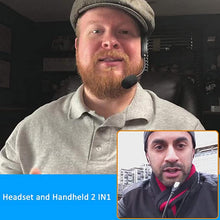- About this Item
- • STABLE and COMFORTABLE The wireless waterproof microphone is design for fitness coach and anyone requiring sports. Beautiful curves and simple shapes can effectively improve the stability and comfort of the product. It was simple to connect and fits perfectly around the head. The humanized structure design won t fatigue you during high-impact use, even when moving, dancing, etc. The sweet waterproof and sweat-proof design enhances the customer s experience and product life.
- • SUPER SWEATPROOF The device that picks up sound consists of dust-proof anti-corrosion shell and a professional waterproof condenser. It can effectively eliminate environmental interference and achieve high fidelity and restoration of voice reception. In addition, the gooseneck and wireframe headset are both built of waterproof sweatproof materials. We aim to provide a reliable and comfortable microphone for fitness customers.
- • Plug and Play The 2.4G headset microphone adopts international 2.4 GHz wireless transmission which can connect automatically within 2s. Package included a phone adapter for android phone and iPhone, and a 6.35mm(1 4 ) adapter for voice amplifier, audio mixer, and outdoor speaker. When you use this mic on laptop computer, please order a USB sound card. Once you install the mic into your device with suitable adapter, you can get the best sound quality by recording the audio or video.
Specifications & Details
| SKU | PIB07Y9H3XX3 |
|---|---|
| Audio Sensitivity | 120 dB |
| Item Weight | 0.289 kgs |
| Maximum Frequency | 2.48 GHz |
| Microphone Form Factor | Headset |
| Minimum Frequency | 2.4 GHz |
| Item dimensions L x W x H | 8.46 x 7.48 x 1.97 inches |
| Power Source | Battery Powered |
| Number of Batteries | 2 A batteries required. (included) |
| Material | Acrylonitrile Butadiene Styrene |
| Signal-to-Noise Ratio | 80 dB |
| Hardware Platform | Camera/Camcorder, Smartphone/iPhone/Android Phone, Voice Amplifier/Speaker/PA |
| Number of Channels | 1 |
| Frequency Range | 2400-2483 MHz |
| Manufacturer | KIMAFUN |
| UPC | 733424411434 682141342586 |
| Product Dimensions | 8.46 x 7.48 x 1.97 inches |
| Item Weight | 0.289 kgs |
| Item model number | KM-G100-1 |
| Batteries | 2 A batteries required. (included) |
| Wireless communication technologies | 2.4G Wireless |
| Special features | Battery Indicator Light, Adjustable Headband and Gooseneck, Volume Control, Professional Sweatproof Condenser Capsule, Transmitter and receiver are not waterproof |
| Other display features | Wireless |
Product description
ABOUT US
Founded in 2004, KIMAFUN is Combining R&D, production and sales of professional microphones. KIMAFUN is committed to providing users with professional premium products and services. We pay attention to the quality of products and humanized design, strive to meet the needs of users in every detail.
KIMAFUN 2.4G Wireless Fitness Microphone
KM-G100-1
The KM-G100-1 sweet waterproof and sweat-proof design enhances the customer's experience and product life. The microphone is suitable for fitness coach, spinning coach, aerobics coach, Yoga coach, Pilates coach, water sports, gym teacher, teacher, speech, YouTube video/audio recording and so on.
Features high signal stability, low interference and short audio delay. Precise pickup technology makes sound louder and high fidelity technology reverts to your real sound.
HIGH TECH: With 2.4 GHz wireless transmission technology
Waterproof: Use the super waterproof sweatproof materials
2 IN 1: Headset and Handheld 2 IN 1
Power Supply: Built-in lithium battery, rechargeable and reusable
Plug: 3 Pole 3.5mm jack, and a 6.35 Adapter
NOTES Before Order
NOTE 1: The item is just for collecting sound, you will still need another device to make it work. Such as smartphone, PC, camera or speaker etc.
NOTE 2: You can't monitor the sound when you use the mic to record or live stream.
NOTE 3: For iPhone, please use the original lightning to 3.5mm adapter or order it from the Apple Store.
NOTE 4: For the better sound, the power of speaker or PA system that you use should be above 100W. Cannot be less than 15w. The speaker you use must have at least one 3.5mm/6.35mm audio input socket.
How to Record on Smartphones
1. Audio Recording
Please use the built-in Recorder app, Voice Memo app or other recorder app to record audio by the TRRS Smartphone adapter.
2. Video Recording
For Android Phone -- You can download the Open Camera app from play market. This app support external microphone by using the Smartphone adapter.
Setting Steps: Open the Open Camera app -- click Settings on the upper right corner -- Video Settings -- Audio Source -- External Mic (If Present)
For iPhone -- Just use the camera app that built-in the phone, it can support external microphone.
3. When the recording finish, you can use your headphone to listen the audio with the adapter plug in. Or unplug the adapter and use the phone's speaker to play audio.