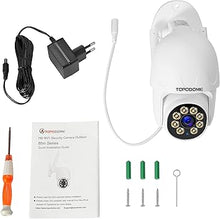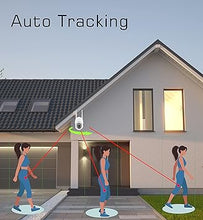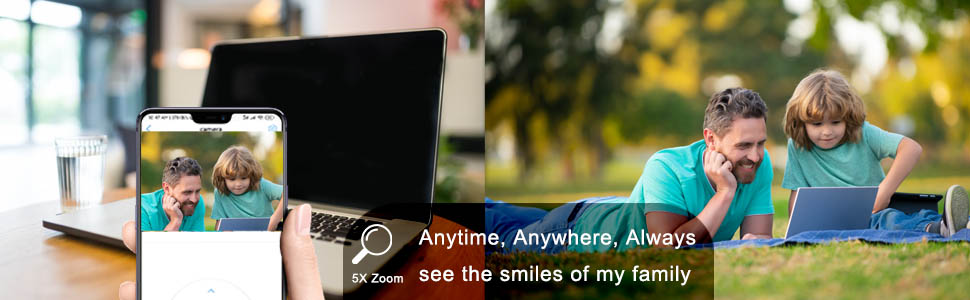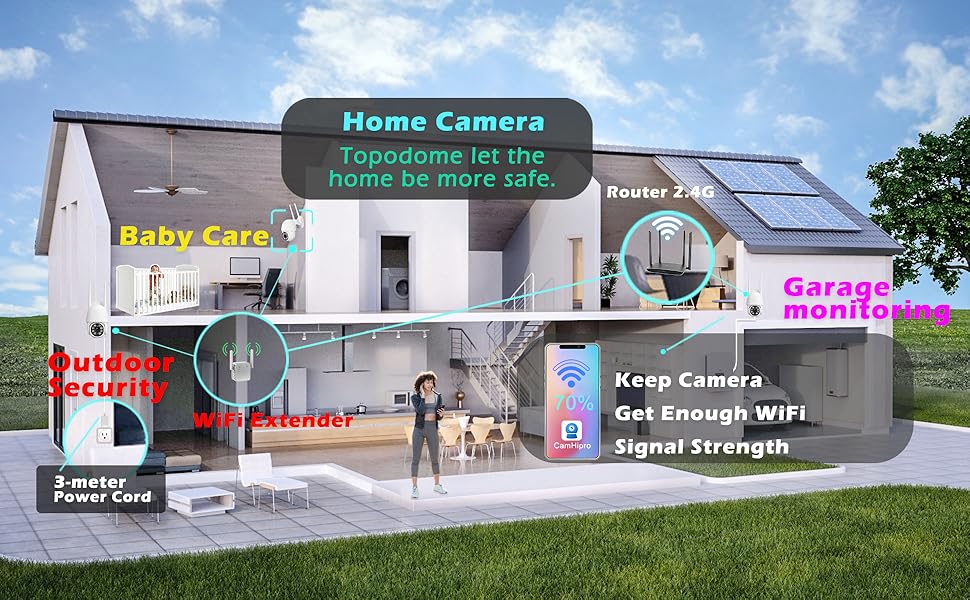- About this Item
- • [Intelligent Color Night Vision]: This spotlight camera S50B has 8x Infrared & Floodlight LED and max night vision distance is 25 meters. Users can choose B&W /Full Color /Smart Mode Night Vision in the Camhi/ Camhipro APP. With smart mode, telecamera will turn on the spotlight when someone step into the monitor area, then back to the B&W night vision after the humanoid detection alert ended.
- • [HD 1080P & Pan/ Tilt/ Digital Zoom]:The ptz camera outdoor built-in a 2MP CMOS image sensor and max resolution is 1920x1080@25fps. It will support 360° of horizontal 120° of vertical rotation. With a 3.6mm HD wide angle lens, the image is clear and digital zoom feature is available on the Camhipro APP.
- • [Humanoid Detection & Siren Alarm]: The IP camera has two alarm trigger modes: motion detection and humanoid detection. When the two functions are combined, it can effectively filter the interference of animals, rain and snow. When siren function is enabled and a alarm is triggered, the speaker inside will emit a loud alarm to scare thieves away your house.
- • [Use for Outdoor or Indoor ]: The mini home camera has a small size and is weatherproof. It is not only suitable for outdoor surveillance, but also suitable for use in halls or indoors; it can not only monitor adults, but is also suitable for baby or pet care.
Specifications & Details
| SKU | PIB0BNKY7CFB |
|---|---|
| Indoor/Outdoor Usage | Outdoor |
| Compatible Devices | Smartphone |
| Power Source | Corded Electric |
| Connectivity Protocol | Wi-Fi, Ethernet, RTSP |
| Controller Type | Android |
| Mounting Type | Wall Mount |
| Video Capture Resolution | 1080p |
| Color | 2MP |
| Number of Items | 1 |
| Included Components | Camera, Power adapter,Manual book |
| Wireless Communication Technology | Wi-Fi |
| Form Factor | Dome |
| Effective Video Resolution | 1080 Pixels |
| Frame Rate | 25 fps |
| Wattage | 12 watts |
| Item dimensions L x W x H | 5.12 x 3.35 x 6.3 inches |
| Batteries Required? | No |
| Focus Type | Auto Focus |
| Field Of View | 86 Degrees |
| Low light technology | Night Color |
| Zoom Type | Digital Zoom |
| Alert Type | Motion Only |
| Room Type | Nursery |
| Light Source Type | Infrared |
| Video Capture Format | MP4 |
| Unit Count | 1.0 Count |
| Photo Sensor Technology | CMOS |
| International Protection Rating | IP66 |
| Maximum Webcam Image Resolution | 2 MP |
| Control Method | App |
| Product Dimensions | 5.12 x 3.35 x 6.3 inches |
| Item Weight | 0.590 kgs |
| Item model number | TD-S50B |
| Manufacturer | Topodome Technology |
Product description
Color Night Vision and Infrared Night Vision The security camera has three kinds of night vision modes: Smart/color/infrared. Factory mode is set to smart night vision, it will turn on the floodlights when someone enters and trigger the alarm. Humanoid Detection The TD-S50B has a human recognition function, when a human object moves, the camera will trigger an alarm and record video. Voice Function The camera has a built-in microphone and speaker, allowing users to communicate with people near the camera using their mobile phones. Security camera suitable for home use TD-S50B is very suitable for family use. It can realize baby care and pet monitoring inside, can monitor doors, garages and outdoor patios. It should be noted that the camera supports only 2.4 G WiFi signal. In addition, at the installation site, you need to use a mobile phone to check whether the signal strength is more than 70%. Under normal circumstances, the router signal will be greatly attenuated after isolation from obstacles (such as ports and walls).At this time, you can use a Wi-Fi extender to improve the signal. Image sensor 2.0 megapixels CMOS Image Resolution Main flow: 1920x1080@20fps ; Secondary flow: 640x352@25fps lens 3.6 mm Corner View 82.5 degree Pan/ Tilt Pan: 355 degrees; Tilt: 120 degrees; 2x digital zoom Power Adapter In: AC 100-120V; Output: DC 12V @1A WiFi Wi-Fi 2.4 GHz; HotSpot Mode Dimensions and weight 13*9*16CM; 0.35kg Common Problem: D: What if I forget my camera password? A: Please open the SD card cover, find the restore hole, press and hold the needle for 5-10 seconds to restore, you can reset the default administrator. D: What if I lose the reset needle in the package? A: It can be used with any other needle, such as the needle used by the smartphone to eject the SIM card slot. D: What if I can't connect to home WiFi? A: Please exclude the use of 5G WiFi signal first; secondly, check if the router restricts access to new devices (MAC filter); then check if the WiFi password contains unconventional characters such as "@" and change it Please try again later; debug the camera near the router to avoid a weak signal. D: Can't my camera rotate automatically to track people? A: Please run the CamhiPro APP to check if the "Auto Tracking" has been activated. By default, this feature is turned off. D: Does my camera keep sending alert messages? A: Please check if "humanoid detection" and "motion detection" are allowed simultaneously and the alarm will be triggered in parallel. If necessary, log in from the web page and set different alarm areas and different sensitivity levels. D: When my camera is testing the "color night vision", does the white light turn off automatically? A: Please adjust the night vision mode to "smart mode" or "auto mode" in CamhiPro and the white light will return to normal. Use the "Color Night Vision" mode only when you need the white light to always be on, otherwise, keep the "smart night vision".