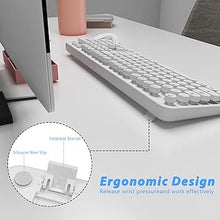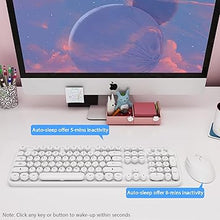- About this Item
- • 2.4GHz Wireless Technologyplug and play, 35 feet working range, 2-in-1 nano receiver, no need to install other software, no delays or Drop the line, Make your desk surface more neat and tidy, Keyboard or mouse can be used separately, just insert a single USB Receiver to use your Wireless Keyboard Mouse Combo
- • Silent Wireless Mouse Long Battery Life This cute mouse provides whisper-quiet clicking, dont worry about disturbing others, or causing unnecessary distracting noises. The white keyboard and mouse wireless, to further conserve battery life, energy-saving sleep mode kicks in automatically after 8 minutes of no use, click any key or button of to wake-up within seconds
- • 12 Multimedia Hot Keys This cute wireless keyboard and mouse layout with numeric keypad. 12 multimedia hotkeys combined with FN provide a shortcut to your music, emails, movies, web, ect. (Note the 12 Multimedia shortcuts are not compatible with Mac systems
- • Wide Compatibility Great Service wireless keyboard white compatible with Windows 2000 ME XP 7 8 10, VISTA and Mac. White ergonomic keyboard, suitable for desktops, Chrome-book, PC, Laptop, Computer,Smart TVs and more. If you encounter any problems Wduring use, please contact us, we will provide a satisfactory solution
Specifications & Details
| SKU | PIB0B6FX56P1 |
|---|---|
| Package Dimensions | 17.6 x 8.9 x 1.77 inches |
| Item Weight | 0.739 kgs |
| Item model number | Kootop |
| Manufacturer | Kootop |
Product description
White Wireless Keyboard and Mouse
Cute Wireless Keyboard and Mouse
Wide Compatibility
Works with your PC, Desktop, Laptop, Chromebook, Notebook, Computer. Compatible with Windows XP / Vista / 7 / 8 /10 , Linux operating systems.
Solution For Keyboard/Mouse No Response
* Solution For Keyboard
Step 1: To take out the battery and USB receiver;
Step 2: Turn it ON, press and hold on the ESC+K keys of the keyboard;
Step 3: Inserting the receiver within 10 seconds, then let it go for 5 seconds.
Tips: If plug the USB over 10s ,it need to restart from step 2 again.
* Solution For Mouse
Step 1: To take out the battery and USB receiver;
Step 2: Turn it ON, press and hold on the middle button and the right button of the mouse;
Step 3: Inserting the receiver within 10 seconds, then let it go for 5 seconds.
Tips: If plug the USB over 10s ,it need to restart from step 2 again.
What You Can Get:
* 1x Full-size Wireless Keyboard
* 1x Wireless Mouse
* 1x USB Receiver (Stored in the mouse)
* 2*AA battery (included)
* 1x User Manual
Plug and Play
This white wireless keyboard and mouse kit is equipped with a nano receiver, only need a USB port, plug and play, no other drivers.
Retro Keyboard Typewriter Style
Vintage typewriter-inspired rounded keycaps, gives you the most comfortable typing experience and adds some much needed spunk to your desk.
Automatic Sleep Mode
To further conserve battery life, turn into power-save mode automatically.
Numeric Keypad & LED Indicator
There are three indicator: Caps Lock Indicator, Num Lock Indicator and Power Indicator on the keyboard's right corner, which helps you easily catch the typing status.
Silent & Cute Wireless Mouse
Quieter click, don't worry about disturbing others, and make you concentrate on your work.
Where to Find USB Receiver?
Wireless keyboard requires 1*AA battery(include), wireless mouse requires 1*AA battery (Include).
Tips: The receiver is placed in the back of the mouse.
12 multimedia hotkeys