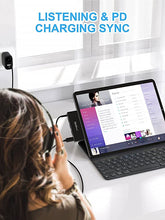Product description
about us
We're moving with the times, like young people use inspiration to make it fashionable, but we're also stubborn, Just like a stubborn old man forging products one by one with a hammer
We care about the user's feelings and experiences, so we don't allow ourselves to compromise
USB C Hub for iPad Pro & iPad Air
A small but powerful iPad Pro hub, expands the single Type-C port from your iPad Pro & Air into the ports you need
The aluminum housing and the mirrored acrylic panel make the multiport adapter look like a natural extension of your iPad Pro or iPad Air
NOTE: DOES NOT support 2017 & earlier iPad models
1 x HDMI: up to 4K @ 60Hz
1 x USB C (power supply): up to 100W
2 x USB 3.0: up to 5 Gbps 5 V 1.6 A
1 x 3.5mm audio jack
Read more
4K@60Hz Ultra HD USB-C to HDMI
The HDMI connection supports a maximum resolution of 4K@60Hz and HDR in mirror or extension mode. Before using, please make sure your Type-C device supports DP ALT mode
USB-C 100W PD charging dongle
Stop worrying about running out of batteries while multitasking with a USB hub for iPad adapter. You can enjoy music or transferring files while charging. Support of PD 3.0 charging at max 20V / 5A
Fast heat dissipation
This USB C hub iPad Pro with a mirrored surface made of acrylic and a room-gray aluminum housing can easily dissipate heat. The Form-fitting design makes this iPad pro hub simple to take with your iPad
Read more
Fast data transfer
The Type-C connection also supports data transfer of up to 5 Gbps when connected to a Type-C device, transferring a full HD film in just a few seconds, saves more time for the important things
3.5mm Audio and Mic Port
3.5mm jack of this iPad Pro Hub allows you to connect speaker or headset. Offer an extra port to enjoy high quality and private audio in public
Plug & Play
No additional drivers or installations are required, simply connect the USB C Hub directly to your devices. Equipped with 2 USB 3.0 (data transfer up to 5Gbps) ports for free gaming and transferring files
Read more
Compatible Devices (Not a full list):
iPad Pro 2021/2020/2018 11inch/12.9inch
iPad Air 2020
Samsung Galaxy Tab S7/S7+/S6
FQA (Frequently Asked Questions):
Q1: Can all ports be used at one time ?
Yes, it can. Please notes that only allow connecting 1 HDD/SSD at one time
Q2: How can I charge my iPad Pro?
Please connect a 38W or above USB-C PD charger and USB C to C cable to this iPad Pro USB C Adapter’s USB-C port
Q3: How does audio output when both HDMI and 3.5mm audio ports are connected?
When iPad Pro is connected to this product prior to devices, audio outputs from the port that is connected at last; When devices are connected prior to iPad Pro, audio outputs from 3.5mm audio port
Q4: Does the USB 3.0 port support charging?
The USB port is mainly for data transfer, it is not recommended to charge the cell phone or connect USB devices with high load via the USB-A port
Q5: Will overheating occur?
When the hub is fully loaded, it may reach a surface temperature of around 40°C, and this is normal for this iPad Pro Hub USB C
Q6: Will it cause interference?
Please note that USB 3.0 may interfere with 2.4GHz WiFi and other wireless devices due to the similar frequencies. According to Microsoft, this problem only occurs in 2.4GHz WiFi band but not in 5GHz band. Therefore, please set your router as 5GHz to avoid this problem
Dockteck's promise:
Your satisfaction is always our first priority. We are committed to provide our customer the best solution and shopping experience
Should you have any concerns or suggestions you wish to share, please do feel free to let us know